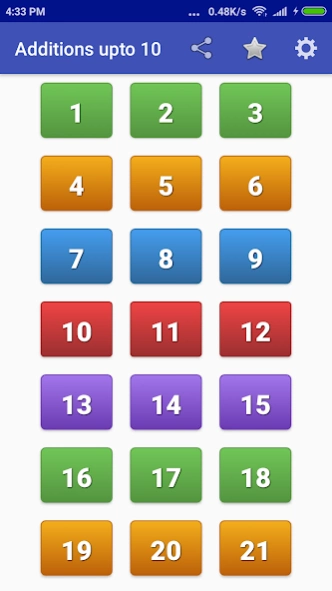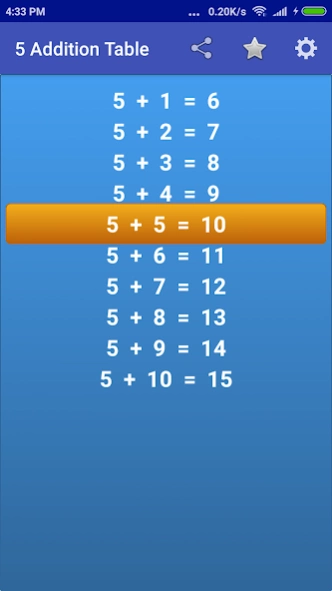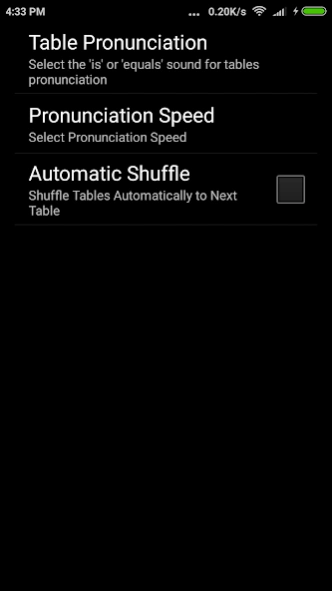Kids Addition Tables 2.0
Free Version
Publisher Description
Kids Addition Tables - Addition Tables with Exercises for Addition Learning
Enhance your addition skills with our powerful Addition Tables & Exam app! Dive into a comprehensive collection of tables from 1 to 100, and practice with our exam option to test your abilities. Choose from different pronunciation options and speed adjustments to create a personalized learning experience.
Pronunciation Options for Tables:
- Select your preferred pronunciation style for a tailored learning session:
* "2 plus 3 equals 5"
* "2 plus 3 is 5"
* "Mute" (No Pronunciation)
Key Features:
- Table Pronunciation Options: Customize your learning experience with various pronunciation styles.
- Mute Option: Opt for a silent learning environment when needed.
- Automatic Table Shuffle: Enjoy a dynamic learning experience as tables shuffle automatically.
- Pronunciation Speed Adjustment: Control the speed of pronunciation for comfortable learning.
- Exam Mode: Test and refine your addition skills with our interactive exam feature.
We Value Your Feedback:
Your satisfaction matters to us! Let us know how we can further improve the app to meet your needs.
Unlock the full potential of addition learning with our Addition Tables & Exam app. Download now and embark on a rewarding journey to master addition skills!
Note:
Customize your learning experience with pronunciation options and speed adjustments. Enjoy a seamless and tailored addition learning journey!
About Kids Addition Tables
Kids Addition Tables is a free app for Android published in the Teaching & Training Tools list of apps, part of Education.
The company that develops Kids Addition Tables is Mobilia Apps. The latest version released by its developer is 2.0.
To install Kids Addition Tables on your Android device, just click the green Continue To App button above to start the installation process. The app is listed on our website since 2024-02-10 and was downloaded 0 times. We have already checked if the download link is safe, however for your own protection we recommend that you scan the downloaded app with your antivirus. Your antivirus may detect the Kids Addition Tables as malware as malware if the download link to com.ilyas.ilyasapps.additiontables is broken.
How to install Kids Addition Tables on your Android device:
- Click on the Continue To App button on our website. This will redirect you to Google Play.
- Once the Kids Addition Tables is shown in the Google Play listing of your Android device, you can start its download and installation. Tap on the Install button located below the search bar and to the right of the app icon.
- A pop-up window with the permissions required by Kids Addition Tables will be shown. Click on Accept to continue the process.
- Kids Addition Tables will be downloaded onto your device, displaying a progress. Once the download completes, the installation will start and you'll get a notification after the installation is finished.